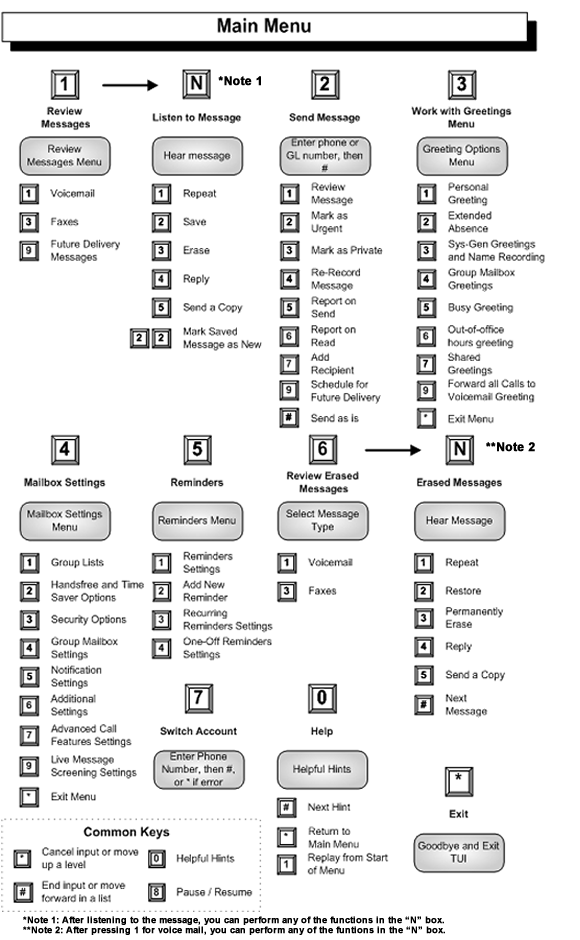This messaging system provides many options on how to manage your messages. Basic and Premium Voicemail are alike in that they offer one, three minute greeting. You can have up to 50, four minute messages. New and old messages will be stored for up to 30 days. Here are some of the features you can use with your voicemail:
• Send a copy of the message
• Mark saved messages as new
• Send a new message for a future delivery
• Mark a message as urgent
• Add recipients
• Make an extended absence greeting
• Build a group list
• Set a reminder
• Retrieve a deleted message
The difference between Basic and Premium Voicemail is that with Premium, you also get CommPortal, which is a powerful tool to manage your Contacts, Voicemail and your Incoming Calls by sending the call to the device you want the call to be answered on. You can also set up a schedule using date and time to send the call to different devices.
CONDITIONS FOR BASIC VOICE MAIL
Welcome to Custer Telephone’s Voicemail service. The best way to learn how to use the system is to “play” with it. There is nothing to memorize and nothing you can do to break the system. Don’t worry about making a mistake. Changes you make are not permanent; you can always change them again. Just pick up the phone, listen to the voice prompts and follow this guide to use your new Voicemail service.
Voicemail Access Numbers
- *318 You may dial this number from your HOME PHONE to access the Voicemail System
- 208-879-9999 You may dial this number from any local phone to access the Voicemail System
- 1-208-879-9999 You may dial this number from out of the area to access the Voicemail System
Initial Temporary Pin
The Pin Number is a number you will be prompted for when you attempt to access your personal Voicemail Box. This is set by default as 287837. You will need to change this to something more secure that someone can’t easily guess. Your Pin may be from 6 to 20 digits in length. Please Note, there is a setting to skip your Pin when dialing in from your HOME PHONE, which makes it faster to access your mailbox, but keep in mind that it makes your mailbox far less secure.
SETUP
- For initial setup it is recommended to dial into the Voicemail System from your HOME PHONE. You should not be prompted for a pin when accessing your mailbox for the first time, if you are prompted go ahead and enter 287837.
- The system will play an automated setup wizard that will guide you through the steps to set up your mailbox.
- It will ask you to change your PIN number.
- It will ask you to record your name. This is not your greeting, so just record your name.
- You will then have the option to select a greeting. You can choose to have a standard system greeting or you may record your own greeting that people will hear when they leave you a message.
- Once you have changed your PIN, recorded your name, and set your greeting your, mailbox is setup and ready to receive messages.Please Note, it is a good idea to call your HOME PHONE from another telephone number and try to leave a message so you can hear what other callers will hear when they call you.
- When you have a message you will hear a few seconds of interrupted dial tone when you pick up your phone. If your phone is equipped, a light may also blink letting you know there is a new message.
- To retrieve your messages dial one of the Voicemail Access Numbers listed above. You will be prompted for your PIN.
- Once you enter your PIN you may press 1 to listen to your messages.
- When finished listening to the message you may press 3 to delete your message.
- If you inadvertently delete a message you wished to keep you can go into the deleted messages folder by hitting 6 from the main menu. This will give you the option to listen to the message and restore it. You can restore messages from the previous day. So if you delete a message on Monday you can restore it on Tuesday, but not Wednesday.
Voicemail system has too many options to cover in these setup instructions. On the back of this sheet is a picture of the menu layout you can use to navigate through the Voicemail Menus. If you have any trouble setting up your mailbox or questions about a setting please contact us at
879-2281 and we would be glad to assist you.